Determination Wheel Parameters
This part of the software allows for setting initial parameters of toothed gears for new gearboxes. Particularly, it adjusts the number of teeth to assumed number of gear ratios for all gears. Therefore, the initial gearbox design phase is significantly simpler. Adjustment of the number of teeth for a complex gearbox can be a serious challenge because there is a great amount of available combinations. Thanks to this module, a user who wants to begin calculations of a gearbox only needs to define its structure and indicate gear ratios for individual gears.
If a new name of a gearbox is entered into the 'Gear' module, then the software proceeds to the 'Determination wheel parameters' phase, provided that the structure has been defined. This phase is inactive if the software operates on an actual gearbox (it cannot be run but it is marked as accomplished).
In the case of calculations for a new gearbox, there is a possibility to skip the 'Determination Wheel Parameters' phase. It is only necessary to check the 'Skip determination of parameters...' field in the below dialog box, and the toothed gear data will be imported from a template (they are identical for each toothed gear). The data can be modified in the next phase ('Modification Wheel Parameters') or during the optimization process. If this field is checked, the Determine parameters of wheels button is inactive and the user may only press the Cancel or Confirm buttons.
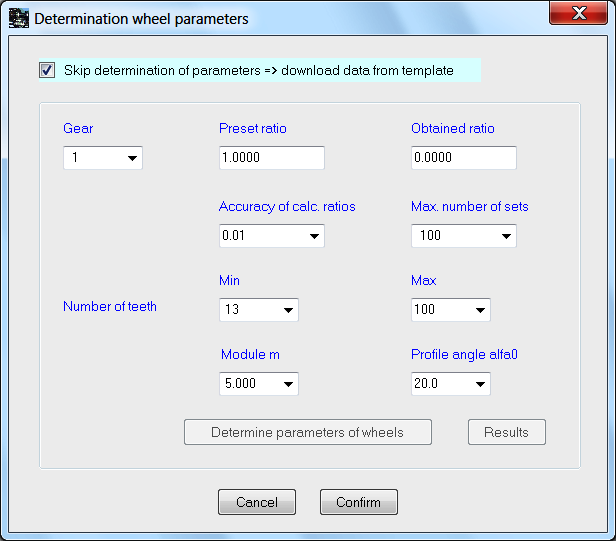
If the 'Skip determination of parameters...' is not checked, then it is possible to start searching for toothed gear sets by way of entering expected gear ratios, their determination accuracy, range of toothed gears and the maximum number of expected sets which provide the required gear ratios and pressing the Determine parameters of wheels button.
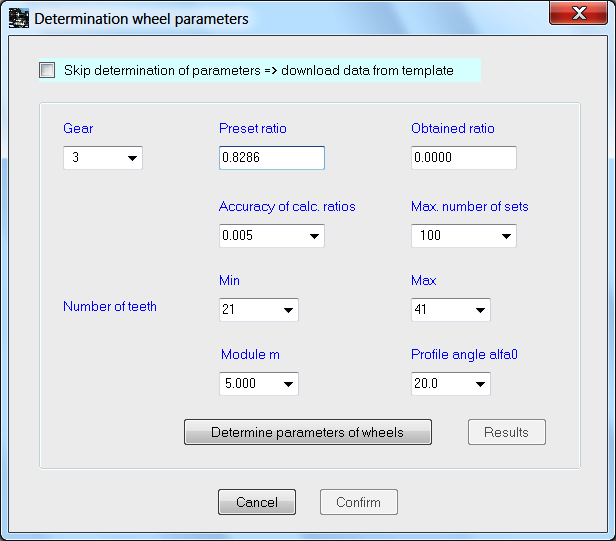
After pressing this button, the software begins to search for toothed gear sets which meet the conditions for gear ratios. The operation may take a while if a great level of accuracy is expected and there are a lot of toothed gears. The below information will appear on the screen. Wait until the calculations are finished.
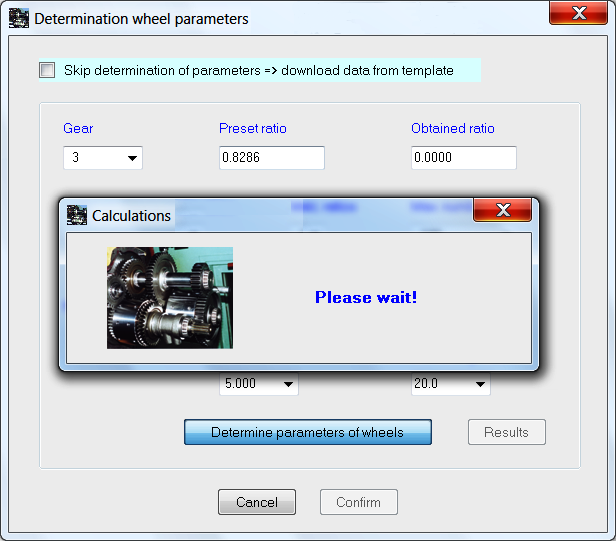
As soon as the information screen disappears, the calculations are over. The Results button is now active and it allows presenting the solutions which have been found. If the software did not find any solution, then an appropriate message appears on the screen with a suggestion to restart calculations. The best solution for currently selected gear is presented in the 'Obtained ratio' field.
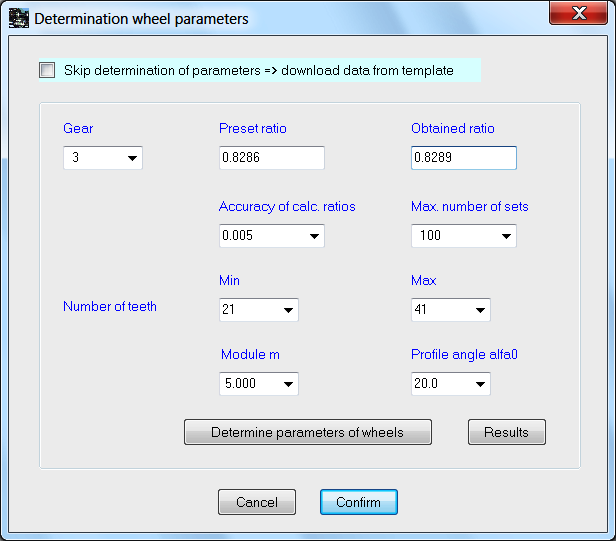
By clicking on the Results button, the user can display a dialog box with toothed gear sets, gear ratios for individual gears and the appraisal criterion values for each set. The best solution is marked with the green colour and the row number of the solution is displayed in the bottom 'Min in a row' edit box.
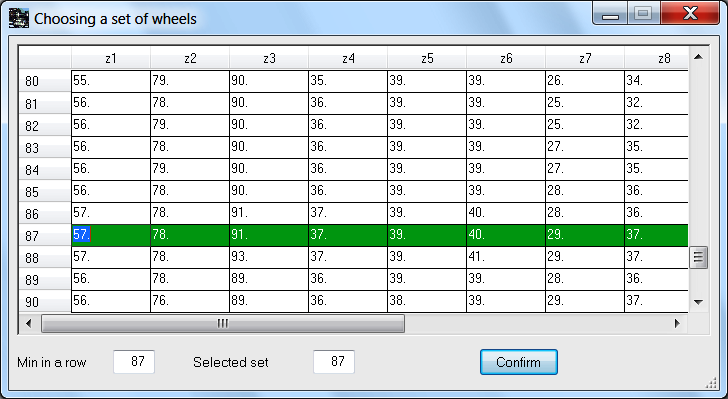
By clicking on an element of any row (other than the row which displays the best solution) the software highlights it in blue, and the row’s number appears in the 'Selected set' field located in the bottom. The software assumes that when the Confirm button is pressed, the user selects that particular solutions for further calculations. The 'Choosing a set of wheels' dialog box is scalable, which means that it is possible to change its size. It is also possible to use scroll bars in order to see values of the remaining parameters which are hidden at a given moment.
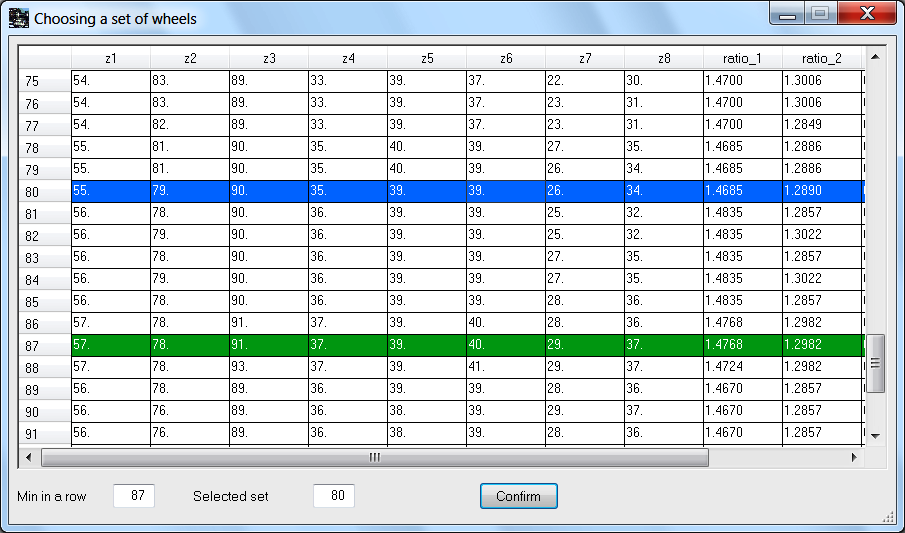
There are two additional fields in the Determination wheel parameters dialog box: 'Module m' and 'Profile angle alfa0'. These parameters can be selected or typed at any moment before closing the dialog box. The both parameters (together with the generated set of the teeth number) are applied to modification of data from the template. They also allow initial selection of e.g. tooth point diameters ('da'), root diameters ('df'), diameters of the wheel rim hub ('di_z'), outer diameters of the wheel hub ('di_w') as well as inner diameters of the wheel hub ('d_o'). Thanks to that, it is not necessary to modify toothed gear parameters in the subsequent phase in order to start the optimization process (no messages about incorrect relations among the diameters are displayed).