Status of the Project
All the stages necessary to do calculations leading to gear optimization are located in the dialog window ‘Status of the project'. As soon as the given stage, described on the button, is complete, the focus is on the ‘Status” field for that stage and the next stage may begin.
Note: All changes entered during particular stages do not affect the contents of the input data file and are entered in the results file. They are saved on the disc only after at least one step of the calculation procedure is performed. Every text file with calculation results can be used as a starting point for subsequent calculations.
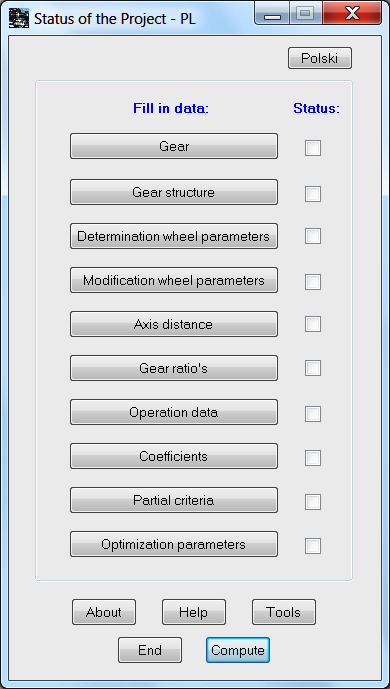
Having ticked all the Status squares, the program can start gear computations. It is obviously possible to return to previous stages and correct the data they contain.
Click Compute to trigger a computation process, which can be continued as long as it is needed. Select Help to find explanations to the program and enter About to display information about the program version and its authors.
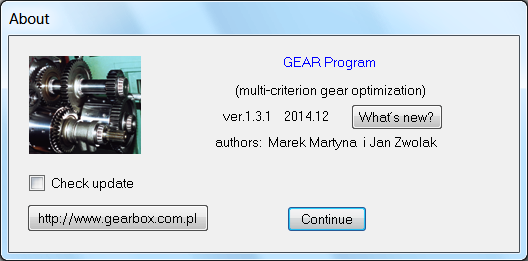
The What’s new button displays information about the main changes introduced into the current version of the software.
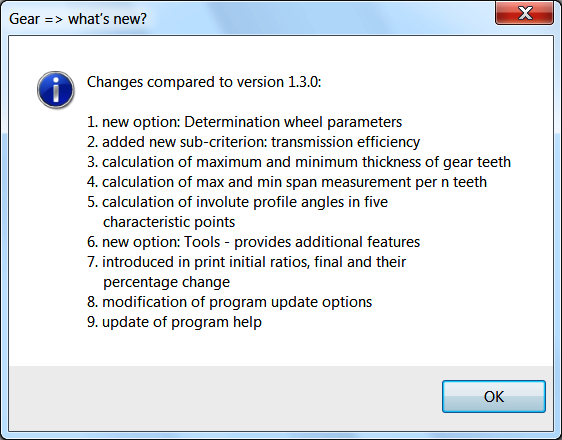
The program activates an automatic update once a month. The updating can be also activated by the user at any time, during the program operation. Updating process launches after selecting the ‘Check update’ field and pressing the Continue button. Information and dialogue widows appear on the screen, allowing for program updating:
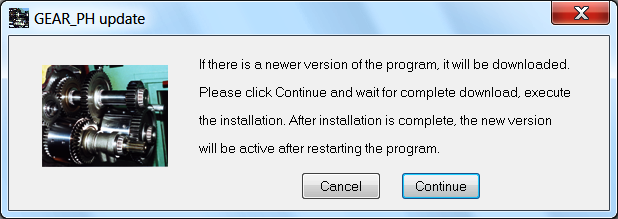
If the below window appears, wait until the software finishes downloading data from an external server. The window disappears just before the start of installation. The software will indicate the end of installation, then it will automatically restart and prepare to work in the new version. Hence, the user doesn’t have to close the old version and open the new one.
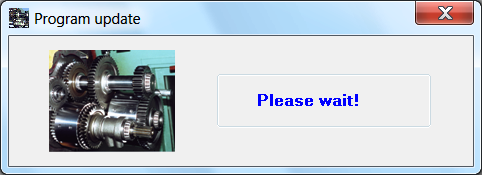
If the version installed in the computer is identical to that on the server, the updating process finishes with a message shown below
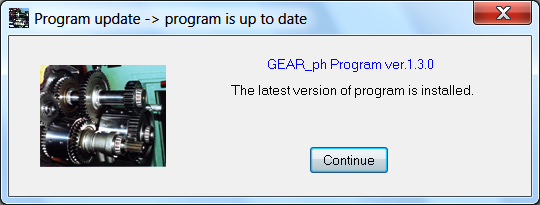
and passes to the normal operation mode. Alternatively, a message will appear to which the user will respond accordingly.
The software’s website is also accessible through the About window.
The Status of the Project dialog box features also the Tools button. Since the option is quite complex, it was described in a separate paragraph: 'Tools'. When the option End in the window Status of the Project is selected, the preparations to data processing or the calculation procedure will be interrupted and the program will close.
When some Status boxes haven’t been ticked and the Compute option will be selected, the following message will be displayed:
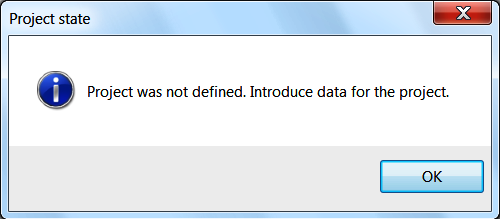
Using the Polski button results in switching of program on the Polish version, as shown below:
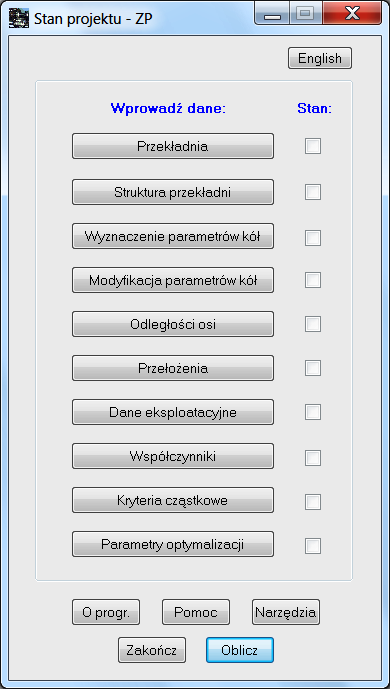
Only at this stage can another language version be selected. When the program is started in the operating system in a language other than Polish, the English language will be selected automatically.